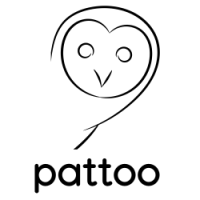Pattoo OPC UA Agents¶
pattoo_agent_opcuad polls Analog Value data from OPC UA enabled systems and reports it to the pattoo server.
Installation¶
These steps outline what needs to be done to get pattoo_agent_opcuad working.
- Follow the installation steps in the Basic Installation file.
- Configure the
pattoo.yamlconfiguration file following the steps in Configuration Guide. This file tellspattoo_agent_opcuad, and all other agents, how to communicate with thepattooserver. - Create a
pattoo_agent_opcuad.yamlconfiguration file. Details on how to do this follow. - Start the desired daemons as explained in sections to follow. You may want to make these
systemddaemons, if so follow the steps in the Basic Installation file.
Setting the Configuration Directory Location¶
pattoo_agent_opcuad is a standard pattoo agent and needs its configuration directory defined by using the PATTOO_CONFIGDIR environmental variable. Here is how to do this from the Linux command line:
$ export PATTOO_CONFIGDIR=/path/to/configuration/directory
pattoo_agent_opcuad client will read its own pattoo_agent_opcuad.yaml configuration file located this directory when PATTOO_CONFIGDIR is set.
You can automatically set this variable each time you log in by adding these lines to your ~/.bash_profile file.
export PATTOO_CONFIGDIR=/path/to/configuration/directory
Make sure that files in this directory are readable by the user that will be running standard pattoo agent daemons or scripts.
Configuring pattoo_agent_opcuad.yaml¶
Let’s get started on configuring pattoo_agent_opcuad.yaml.
pattoo_agent_opcuad Section¶
Here is a sample of what should be added. An explanation follows.
NOTE: The indentations in the YAML configuration are important. Make sure indentations line up. Dashes ‘-‘ indicate one item in a list of items.
pattoo_agent_opcuad:
polling_interval: 300
polling_groups:
- group_name: GROUP 1
ip_target: server-01.opcua.net
ip_port: 4840
username: opcua_username
password: opcua_password
nodes:
- address: ns=1;s=[OPCUA_SERVER_1]DischargehAirTemp.PV
- group_name: GROUP 2
ip_target: server-02.opcua.net
ip_port: 4840
username: opcua_username
password: opcua_password
nodes:
- address: ns=1;s=[OPCUA_SERVER_2]DischargehAirTemp.PV
Configuration Explanation¶
This table outlines the purpose of each configuration parameter
| Section | Sub-Section | Config Options | Description |
|---|---|---|---|
pattoo_agent_opcuad: |
|||
polling_interval |
The pattoo_agent_opcuad will report to the pattoo server every polling_interval seconds |
||
polling_groups: |
List of groupings of ip_devices that need data from a shared set of OPC UA nodes. Make this the first entry in the configuration sub-section. Make sure it starts with a dash ‘-‘ which indicates the beginning of a new grouping. |
||
group_name: |
Unique name for the set of parameters required to poll an OPC UA ip_device |
||
ip_device: |
The ip_device to poll for data |
||
ip_port: |
The ip_port on which the ip_device is listening for data |
||
username: |
The OPC UA username to use when querying the ip_device |
||
password: |
The OPC UA password to use when querying the ip_device |
||
nodes: |
OPC UA Analog Value node to poll for data from for the ip_devices. Each address must be a OPC UA node. The multiplier is the value by which the polled data result must be multiplied. This is useful in converting byte values to bits. The default multiplier is 1. |
Polling¶
Use pattoo_agent_opcuad to poll your devices. The daemon has a simple command structure below.
You will need a pattoo_agent_opcuad.yaml configuration file in the PATTOO_CONFIGDIR directory before you start.
$ bin/pattoo_agent_opcuad.py --help
usage: pattoo_agent_opcuad.py [-h] [--start] [--stop] [--status] [--restart]
[--force]
optional arguments:
-h, --help show this help message and exit
--start Start the agent daemon.
--stop Stop the agent daemon.
--status Get daemon daemon status.
--restart Restart the agent daemon.
--force Stops or restarts the agent daemon ungracefully when used with --stop or
--restart.
$
General Operation¶
Use these commands for general operation of the daemon.
Start Polling at Boot¶
Configuration Guide provides information on how to get the pattoo_agent_opcuad daemon to start at boot.
Troubleshooting¶
Troubleshooting steps can be found in the PattooShared troubleshooting documentation