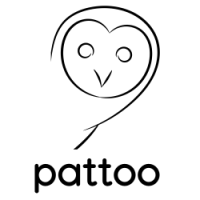Pattoo Hub and Spoke Operating System Agents¶
The pattoo_agent_os_hubd and pattoo_agent_os_spoked daemons operate together to report on system performance.
- The
pattoo_agent_os_spokedruns on a remote server where it provides system performance data on a simple web page. - The
pattoo_agent_os_hubdpolls one or morepattoo_agent_os_spokedenabled devices for data and reports this to thepattooserver.
Installation¶
These steps outline what needs to be done to get pattoo_agent_os_hubd and pattoo_agent_os_spoked working.
- Follow the installation steps in the Basic Installation file.
- Configure the
pattoo.yamlconfiguration file following the steps in Configuration Guide. This file tellspattoo_agent_os_hubdandpattoo_agent_os_spoked, and all other agents, how to communicate with thepattooserver. - Create a
pattoo_agent_os_hubd.yamland apattoo_agent_os_spoked.yamlconfiguration file to manage each daemon. Details on how to do this follow. - Start the desired daemons as explained in sections to follow. You may want to make these
systemddaemons, if so follow the steps in the Basic Installation file.
Setting the Configuration Directory Location¶
pattoo_agent_os_hubd and pattoo_agent_os_spoked are standard pattoo agent and need their configuration directory defined by using the PATTOO_CONFIGDIR environmental variable. Here is how to do this from the Linux command line:
$ export PATTOO_CONFIGDIR=/path/to/configuration/directory
pattoo_agent_os_hubd and pattoo_agent_os_spoked clients will read respective pattoo_agent_os_hubd.yaml and pattoo_agent_os_spoked.yaml configuration files located this directory when PATTOO_CONFIGDIR is set.
You can automatically set this variable each time you log in by adding these lines to your ~/.bash_profile file.
export PATTOO_CONFIGDIR=/path/to/configuration/directory
Make sure that files in this directory are readable by the user that will be running standard pattoo agent daemons or scripts.
Configuring the Hub Daemon¶
The pattoo_agent_os_spoked is configured using the pattoo_agent_os_spoked.yaml file. Let’s see how it is done.
pattoo_agent_os_spoked Section¶
Here is a sample of what should be added. An explanation follows.
NOTE: The indentations in the YAML configuration are important. Make sure indentations line up. Dashes ‘-‘ indicate one item in a list of items.
pattoo_agent_os_spoked:
ip_listen_address: 0.0.0.0
ip_bind_port: 5000
Configuration Explanation¶
This table outlines the purpose of each configuration parameter
| Section | Config Options | Description |
|---|---|---|
pattoo_agent_os_spoked |
Note: Only required for devices running pattoo_agent_os_spoked |
|
ip_listen_address |
IP address on which the API server will listen. Setting this to 0.0.0.0 will make it listen on all IPv4 addresses. Setting to "0::" will make it listen on all IPv6 configured interfaces. It will not listen on IPv4 and IPv6 addresses simultaneously. You must quote all IPv6 addresses. The default value is 0.0.0.0 |
|
ip_bind_port |
TCP port on which the API will listen |
Operating the Spoke Daemon¶
The pattoo_agent_os_spoked creates a web page on the device it runs to report on the device’s operating status.
You will need a pattoo_agent_os_spoked.yaml configuration file in the PATTOO_CONFIGDIR directory before you start.
$ bin/pattoo_agent_os_spoked.py --help
usage: pattoo_agent_os_spoked.py [-h] [--start] [--stop] [--status] [--restart]
[--force]
optional arguments:
-h, --help show this help message and exit
--start Start the agent daemon.
--stop Stop the agent daemon.
--status Get daemon daemon status.
--restart Restart the agent daemon.
--force Stops or restarts the agent daemon ungracefully when used with --stop or
--restart.
$
General Operation¶
Use these commands for general operation of the daemon.
Start Polling at Boot¶
Configuration Guide provides information on how to get the pattoo_agent_os_spoked daemon to start at boot.
Testing¶
If you are running pattoo_agent_os_spoked on your local system, then you can test it by pointing your browser to http://localhost:5000/pattoo-agent-os/300 to view the system data. In this case 300 is a reference to the polling interval of the polling device. On a Linux system you should be able to see the results by using this command curl http://localhost:5000/pattoo-agent-os/300 | json_pp or curl http://localhost:5000/pattoo-agent-os/300 if you don’t have JSON Pretty Print installed.
Configuring the Hub Daemon¶
The pattoo_agent_os_hubd is configured using the pattoo_agent_os_hubd.yaml file. Let’s see how it is done.
pattoo_agent_os_hubd Section¶
Here is a sample of what should be added. An explanation follows.
NOTE: The indentations in the YAML configuration are important. Make sure indentations line up. Dashes ‘-‘ indicate one item in a list of items.
pattoo_agent_os_hubd:
ip_devices:
- ip_address: 127.0.0.1
ip_bind_port: 5000
- ip_address: 127.0.0.2
ip_bind_port: 5000
Configuration Explanation¶
This table outlines the purpose of each configuration parameter
| Section | Sub-Section | Config Options | Description |
|---|---|---|---|
pattoo_agent_os_hubd |
Note: Only required for devices running pattoo_agent_os_hubd |
||
ip_devices |
Sub-Section providing a list of IP addresses or hostnames running pattoo_agent_os_spoked that need to be polled for data. You must specify an ip_address and TCP ip_bind_portfor each of these devices. |
||
ip_address |
The IP adrress of the remote ip_device. |
||
bind_port |
The TCP port on which the remote ip_device is listening. |
Polling From Hubs to Spokes¶
Use pattoo_agent_os_hubd to poll your devices. The daemon has a simple command structure below.
You will need a pattoo_agent_os_hubd.yaml configuration file in the PATTOO_CONFIGDIR directory before you start.
$ bin/pattoo_agent_os_hubd.py --help
usage: pattoo_agent_os_hubd.py [-h] [--start] [--stop] [--status] [--restart]
[--force]
optional arguments:
-h, --help show this help message and exit
--start Start the agent daemon.
--stop Stop the agent daemon.
--status Get daemon daemon status.
--restart Restart the agent daemon.
--force Stops or restarts the agent daemon ungracefully when used with --stop or
--restart.
$
General Operation¶
Use these commands for general operation of the daemon.
Start Polling at Boot¶
Configuration Guide provides information on how to get the pattoo_agent_os_hubd daemon to start at boot.
Troubleshooting¶
Troubleshooting steps can be found in the PattooShared troubleshooting documentation